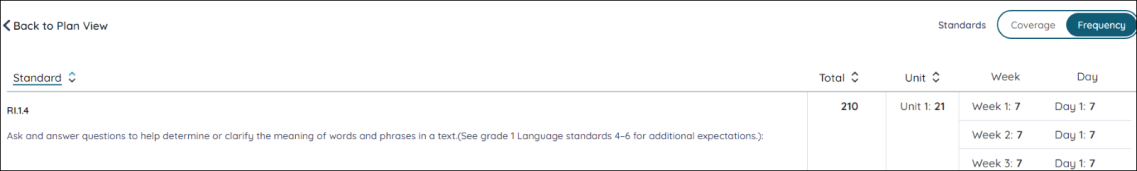Navigate the Standards Reports
Plan & Teach provides you with a Standards Report that you can customize to show the literacy standards covered or frequency of standards covered in your lessons.
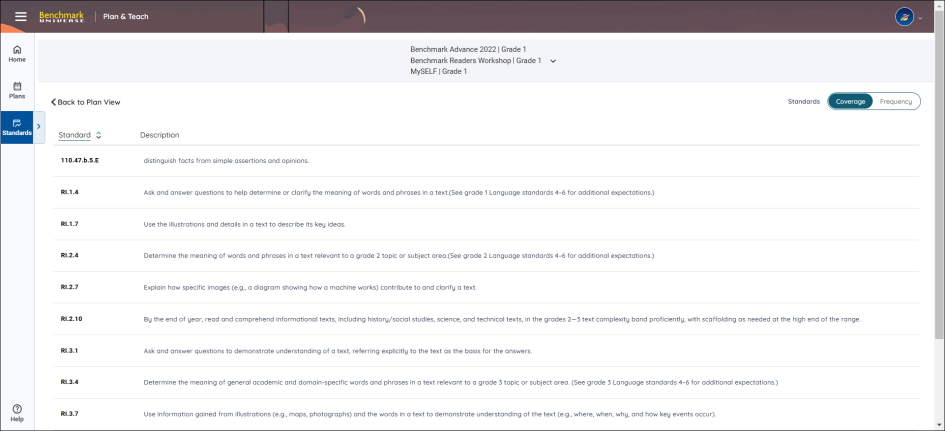
If you're looking for a particular section, use the links below to quickly move to that section:
View Standards Coverage Reports
View Standards Frequency Reports
Access Standards Reports
_981x449.png)
Access the Standards Reports through the Standards button.
View Standards Coverage Reports
View and refine your Standards Coverage reports by following these steps:
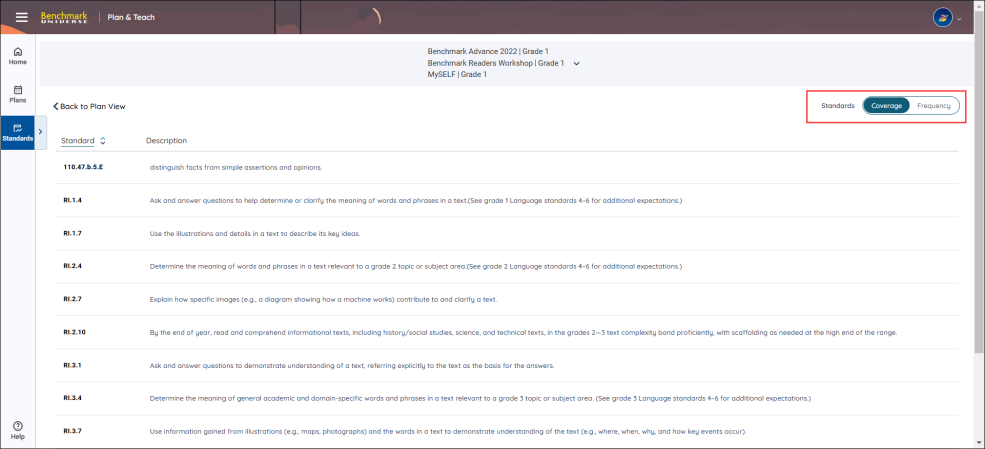
- Select the Coverage icon at the top-right of the page.
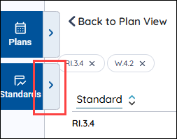
-
Select Arrow button next to the Standards button.
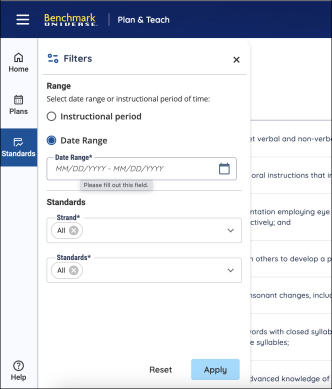
-
Filter the Report by Instructional Period or Date Range by choosing the corresponding selector. Enter the custom date range or instructional period.
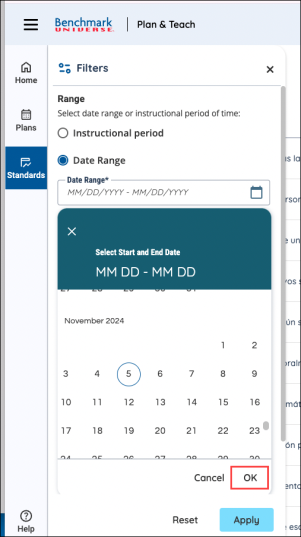

|
When selecting a custom date range, select a start and end date and press the OK button. |
You can also filter the report by Standards or Standards strand by using the dropdown menus.
When you are finished, use the Apply button.
_301x351.png)
When selecting an instructional period, use the dropdown menus to choose a Unit, Week, and Day.
You can also filter the report by Standards or Standards strand by using the dropdown menus.
When you are finished, use the Apply button.
View Standards Frequency Reports
View and refine your Standards Frequency reports by following these steps:
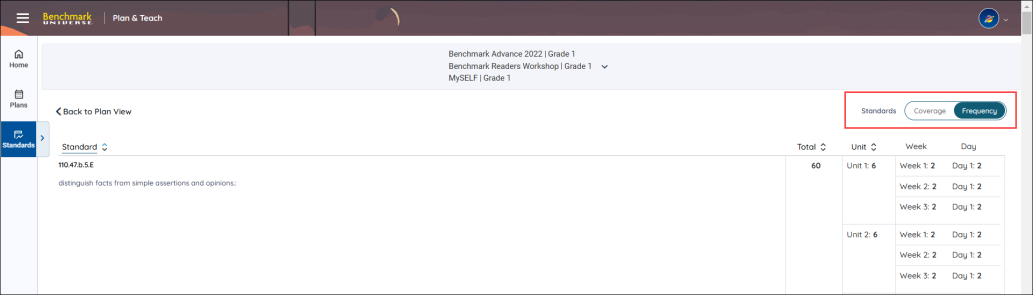
- Click the Frequency icon at the top-right of the page.
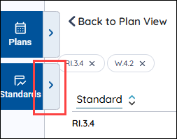
-
Select Arrow button next to the Standards button.
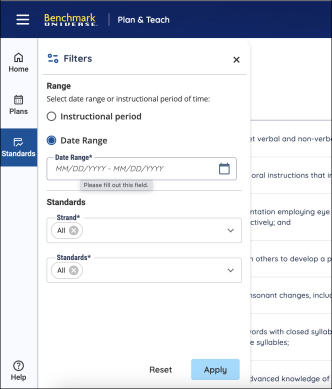
-
Filter the Report by Instructional Period or Date Range by choosing the corresponding selector. Enter the custom date range or instructional period.
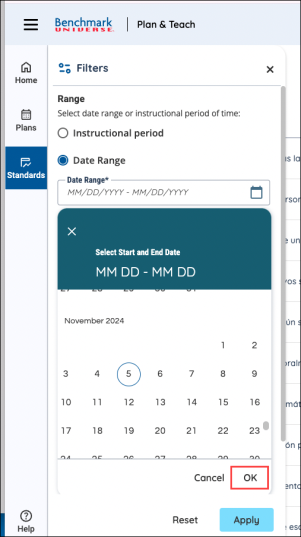

|
When selecting a custom date range, select a start and end date and press the OK button. |
You can also filter the report by Standards or Standards strand by using the dropdown menus.
When you are finished, use the Apply button.
_301x351.png)
When selecting an instructional period, use the dropdown menus to choose a Unit, Week, and Day.
You can also filter the report by Standards or Standards strand by using the dropdown menus.
When you are finished, use the Apply button.
You can change the how the standards in your selected Standards Frequency report using the sorting arrows. You can organize the report in descending or ascending order by the report’s covered standard, the standard’s total frequency of coverage, and the amount of times it’s covered in a unit.